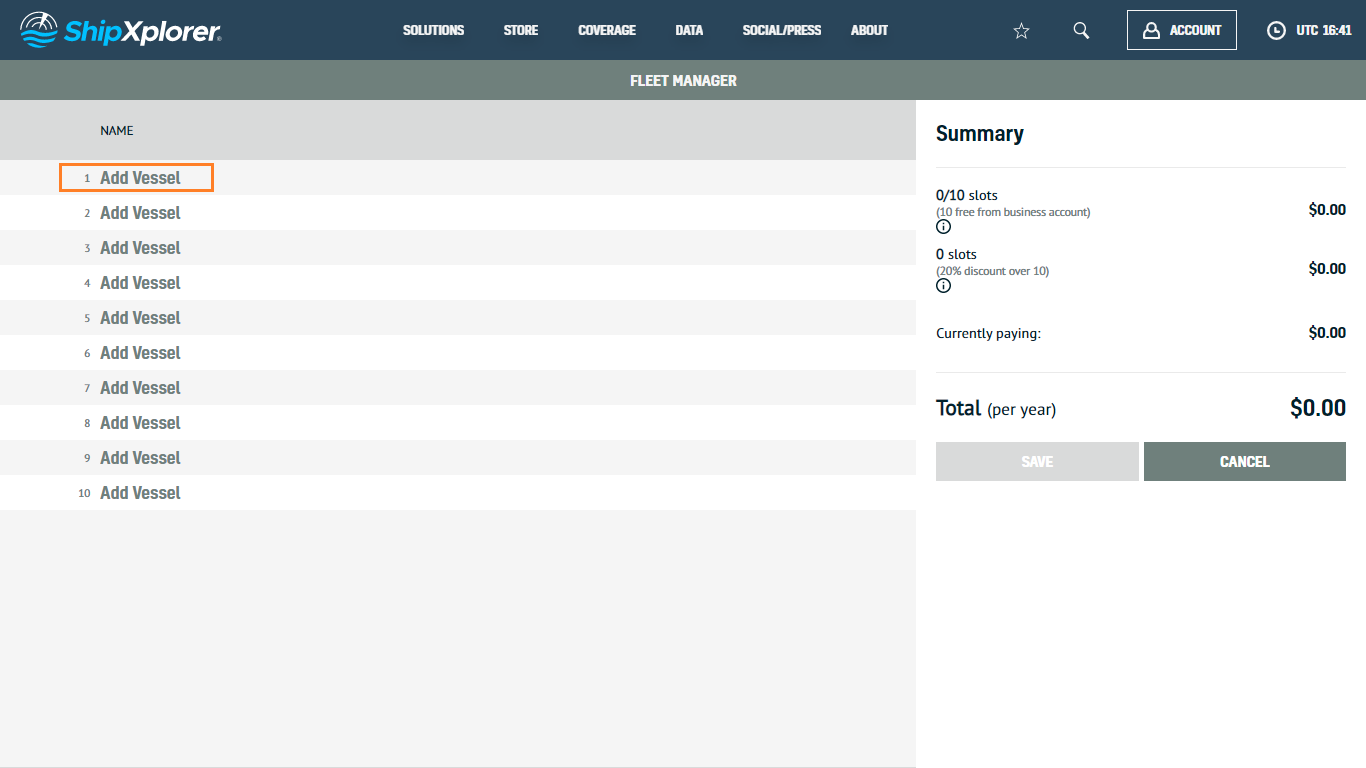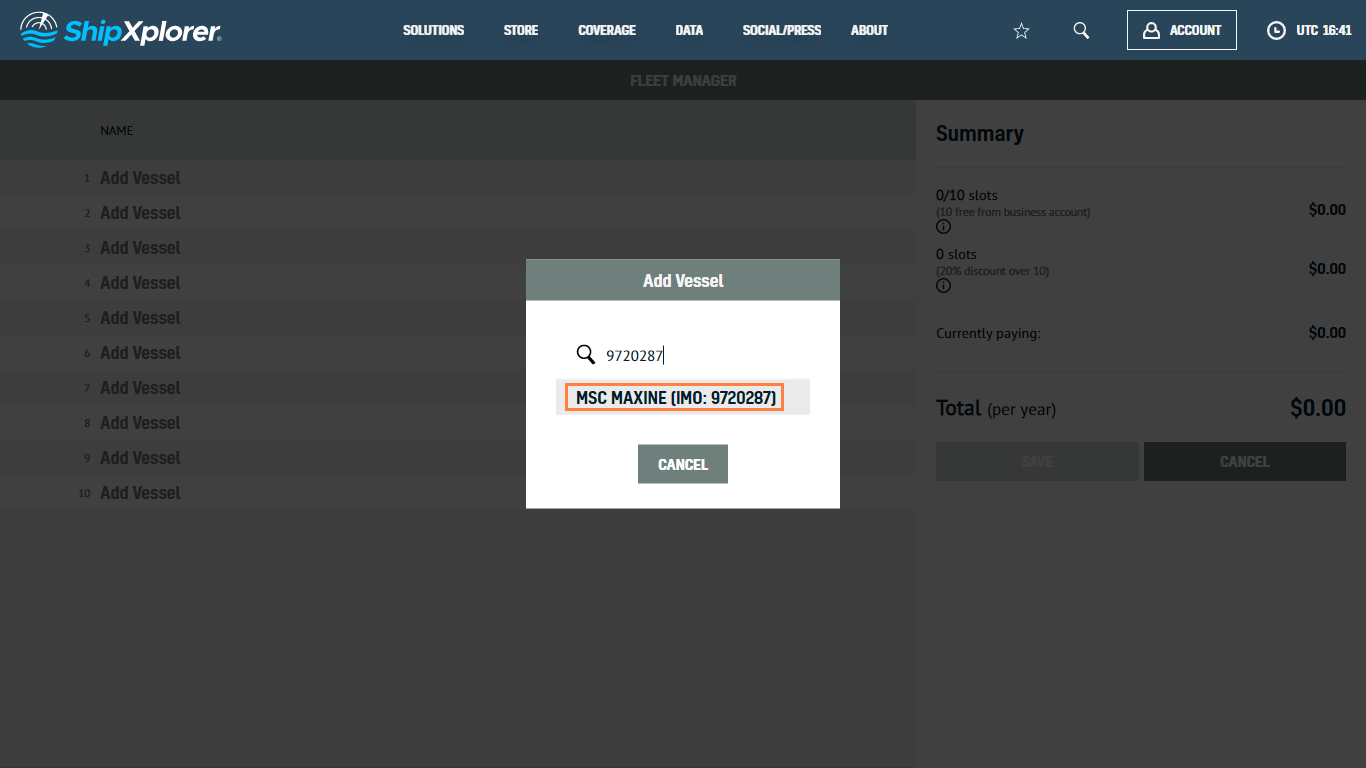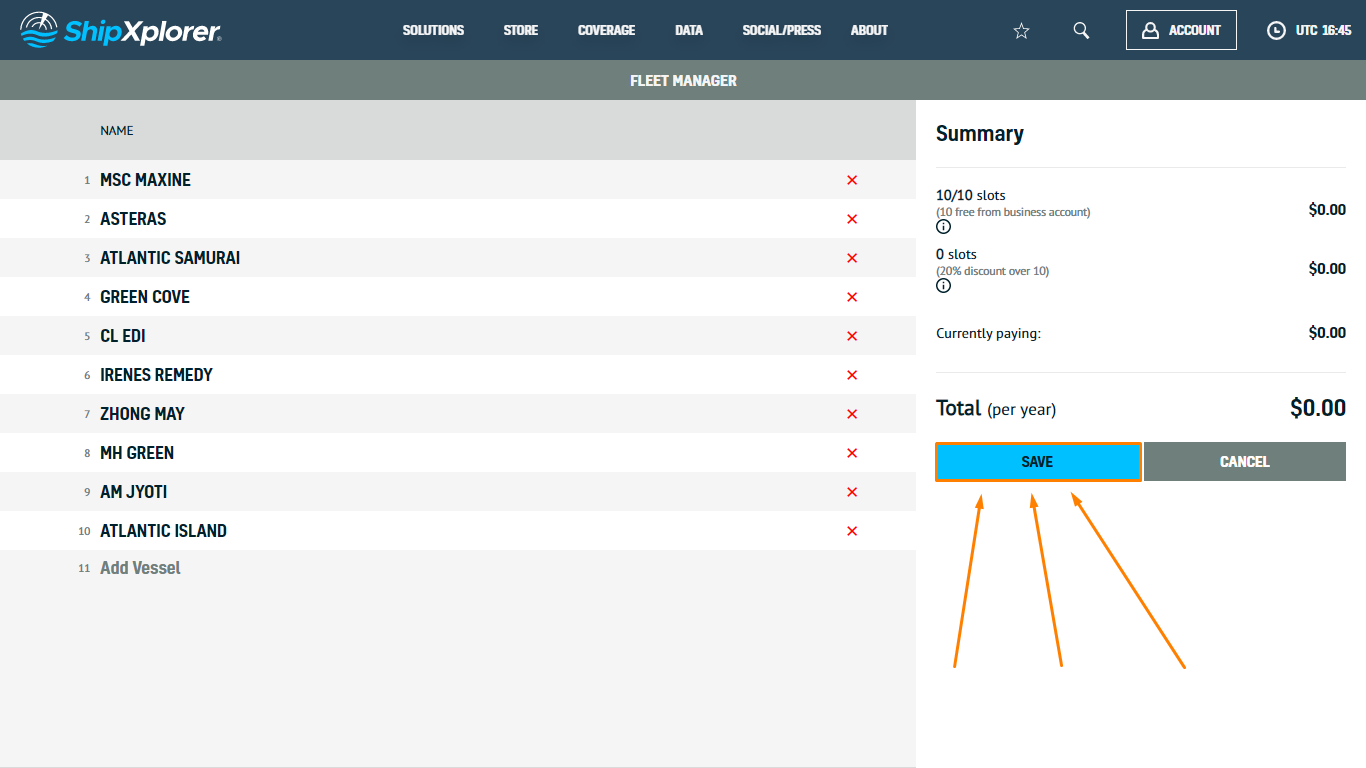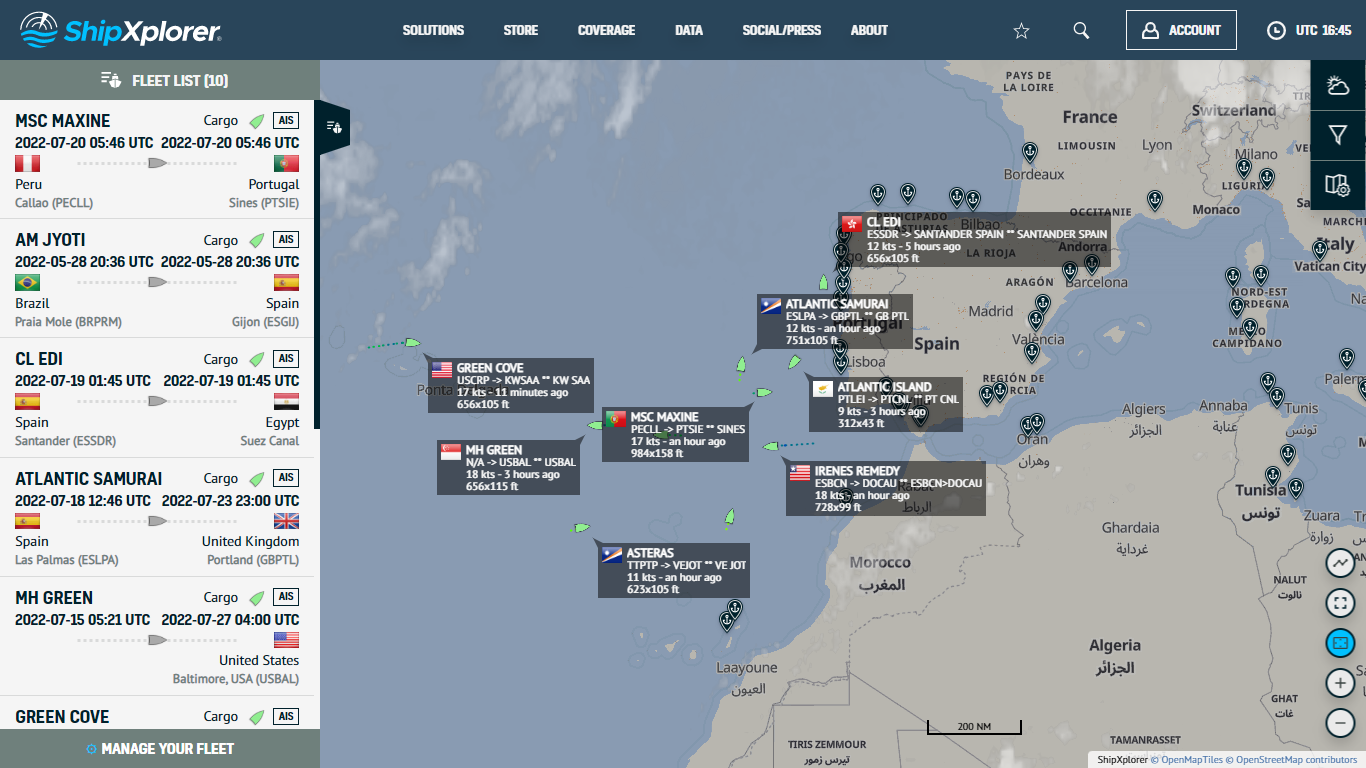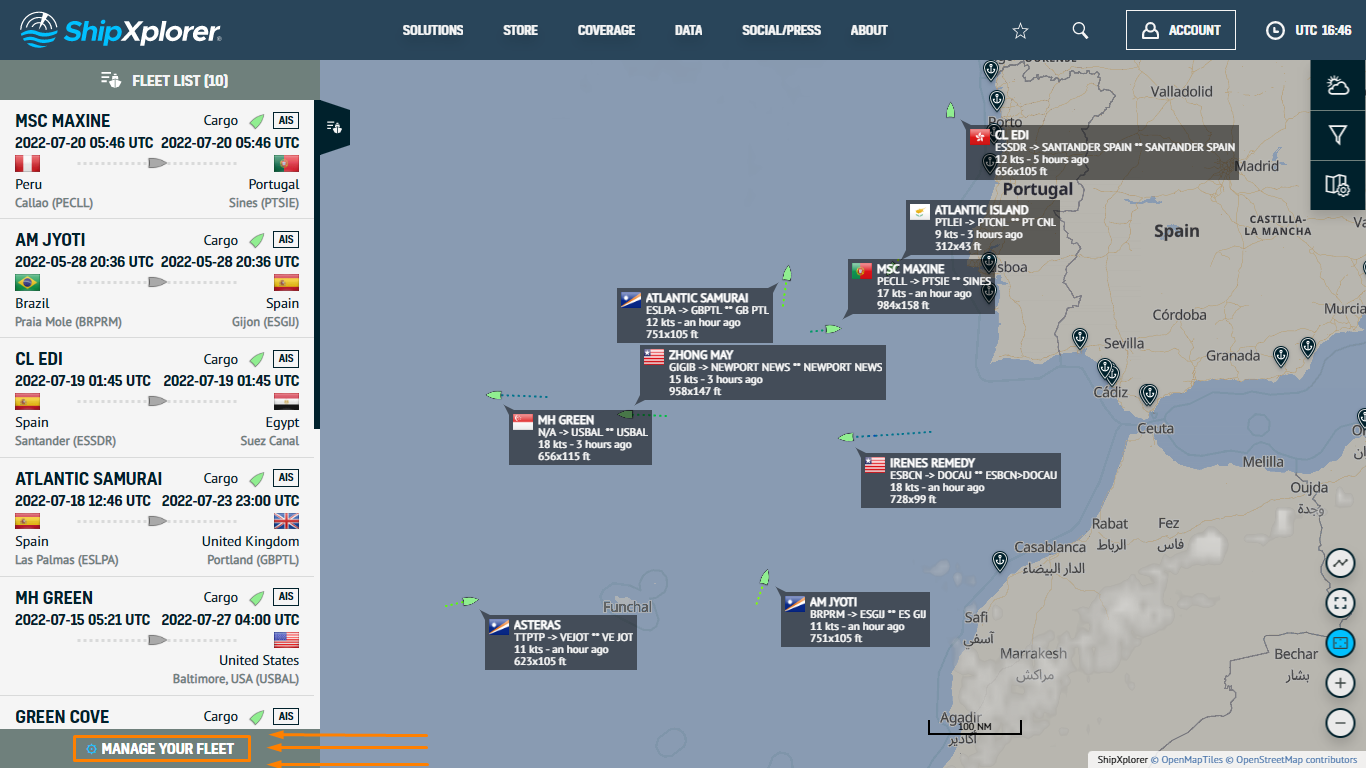ShipXplorer Tools: Fleet Tracker
ShipXplorer Fleet Tracker Tool
ShipXplorer provides the operational solutions and insight you need to make more intelligent traffic management decisions, whether at sea or anchored in the port. One of our exclusive solutions/tools is Fleet Tracker. Fleet Tracker was designed for managers and owners to efficiently and easily monitor their vessel fleet worldwide. Besides monitoring all active ships and statuses, fleet managers can view the vessel history for up to 365 days.
To demo this solution, visit ShipXplorer.com, select the "Solutions" option, and then "Vessel Tracking" and "Fleet Tracker" click on it. Following the steps, a panel with your aircraft's fleet list will appear on the page. Click on "Fleet Manager" to add vessels to your fleet.
![]()
ShipXplorer Fleet Tracker Tool (Fleet Manager)
To add a vessel from your fleet, click on "Add Vessel". Type the IMO (International Maritime Organization) or MMSI (Maritime Mobile Service Identity) code of the ship and click on it.
ShipXplorer Fleet Tracker Tool (Fleet Manager)
For example, we've typed MSC Maxine (IMO:9720287), a Container Ship built in 2015 (7 years ago).
ShipXplorer Fleet Tracker Tool (Fleet Manager) - Add Vessel
After entering the ship's IMO or MMSI code, click "Save". Done!
The MMSI number (Maritime Mobile Service Identity) is a nine-digit number used with marine traffic monitoring systems to identify a vessel. It is composed of three digits representing the nationality and is called MID (Maritime Identification Digits), followed by a six-digit unique identification number.
The IMO number is the unique reference number assigned to each ship for identification purposes. It is composed of the three letters “IMO” (for “International Maritime Organization”) followed by a seven-digit number. For example, the IMO number for the vessel Maersk Mc-Kinney Moller is IMO9619907.
You can create up to 10 slots maximum if you have an active business account. This tool is only available for Business accounts.
ShipXplorer Fleet Tracker Tool (Fleet Manager) - Add Vessel
ShipXplorer Fleet Tracker Tool (Fleet Manager)
ShipXplorer Fleet Tracker Tool (Fleet Manager)
To use Fleet Tracker, why not consider subscribing to a ShipXplorer Business account? Click here to subscribe!
READ NEXT...
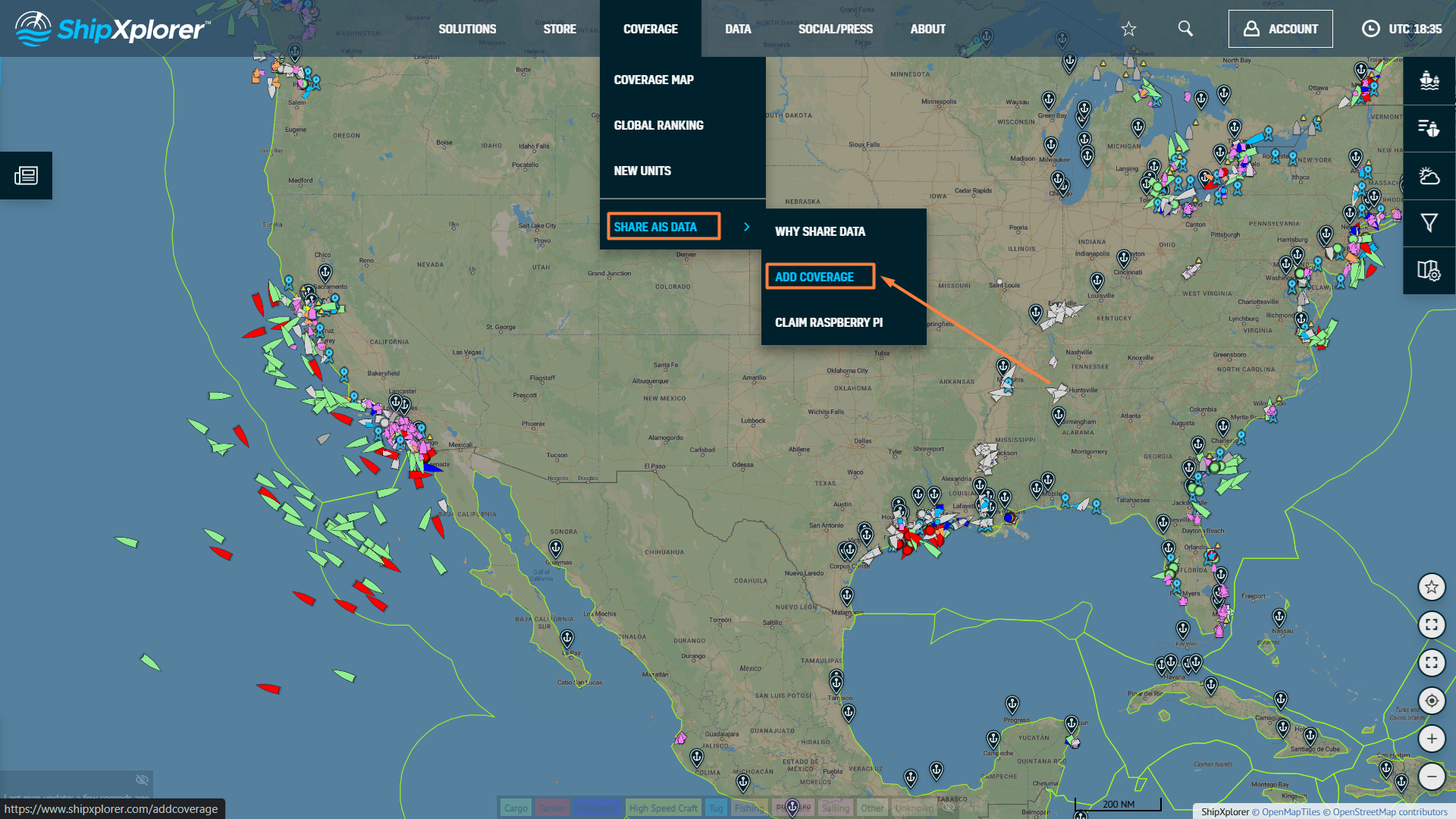
- ais-dispatcher
- ais-hub
- shipxplorer
- ship-tracking
- ais-data
- ais-coverage
- blog
2025-10-20 18:20 UTCHow to share AIS data to ShipXplorer with AIS Dispatcher
Did you know? You can now share AIS data with ShipXplorer? Read our blog to learn more!
- arctic
- north-pole
- le-commandant-charcot
- north-pole-expedition
- 50-years-of-victory
- russia
- ukraine
- russian-ukrainian-war
- war
- peace
- ship
- blog
2023-07-21 16:37 UTCA Symbolic Encounter: Le Commandant Charcot and Russian Arktika-class nuclear-powered icebreaker 50 Years of Victory Extend a Message of Peace At the North Pole
Today, we have an extraordinary tale to share, one that unfolded amidst the awe-inspiring beauty of the Arctic. Against the backdrop of the Russia-Ukraine war, this encounter took on a profound meaning as the two ships exchanged waves of peace in the far reaches of the North Pole. Read about this symbolic moment on our blog!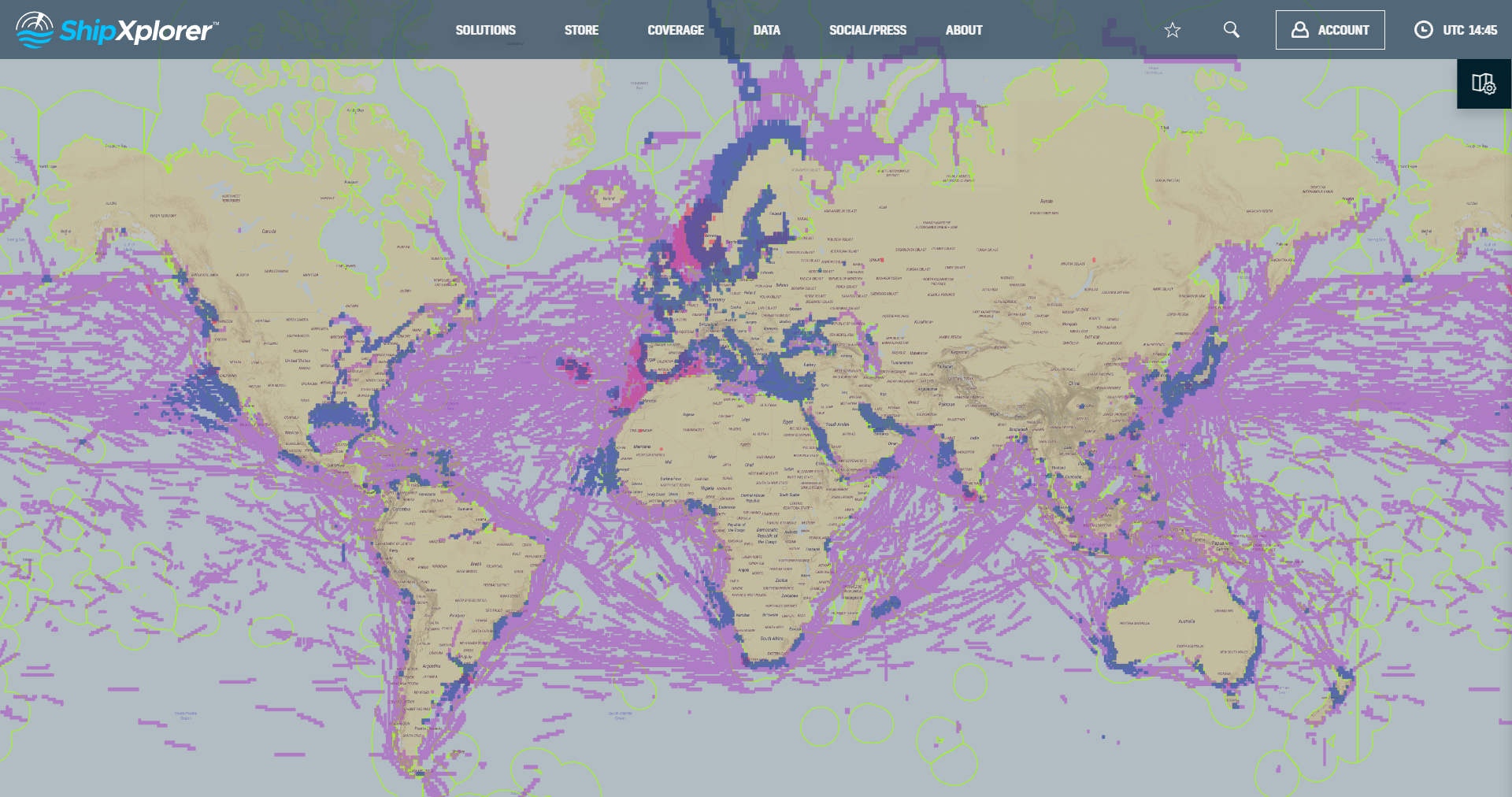
- shipxplorer
- ship-industry
- vessel-tracker
- ship-tracker
- ais
- hardware
- blog
2022-09-04 15:09 UTCSharing AIS data with ShipXplorer
Read our blog post and learn how to share AIS data and the benefits of being a ShipXplorer feeder.
 Facebook
Facebook X
X