Filters: Navigation Status
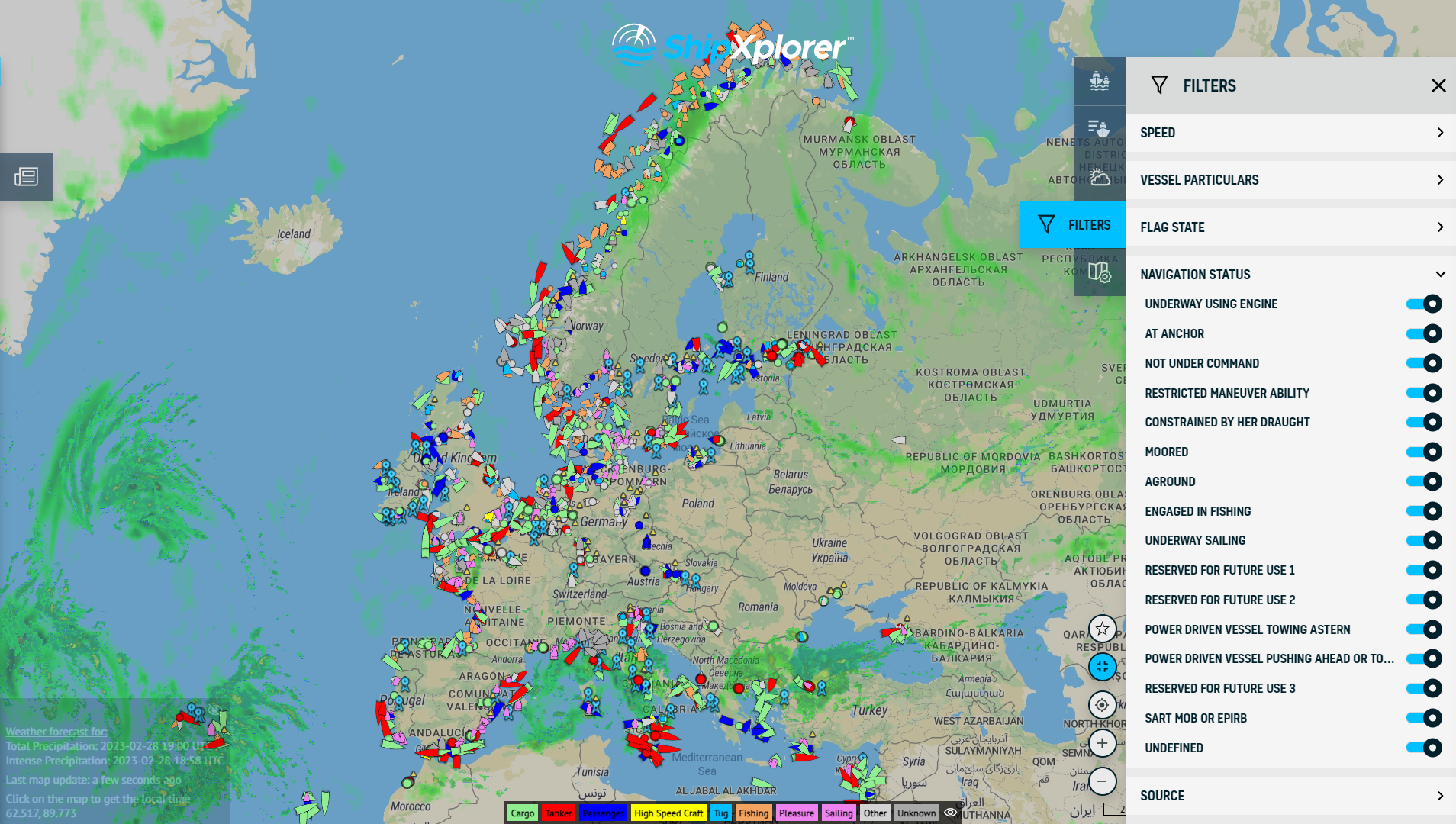
ShipXplorer Filters: Navigation Status
In this blog post, we feature the navigation status filter on ShipXplorer. ShipXplorer provides these filters to filter ships based on various criteria. Continue reading this blog to learn more about this filter!
This filter is located in the "Filters" item on the right side of the ShipXlorer.com page. To use this, select "Filters" and then select the "Navigation State" option and choose which type of state you want to filter on the map.
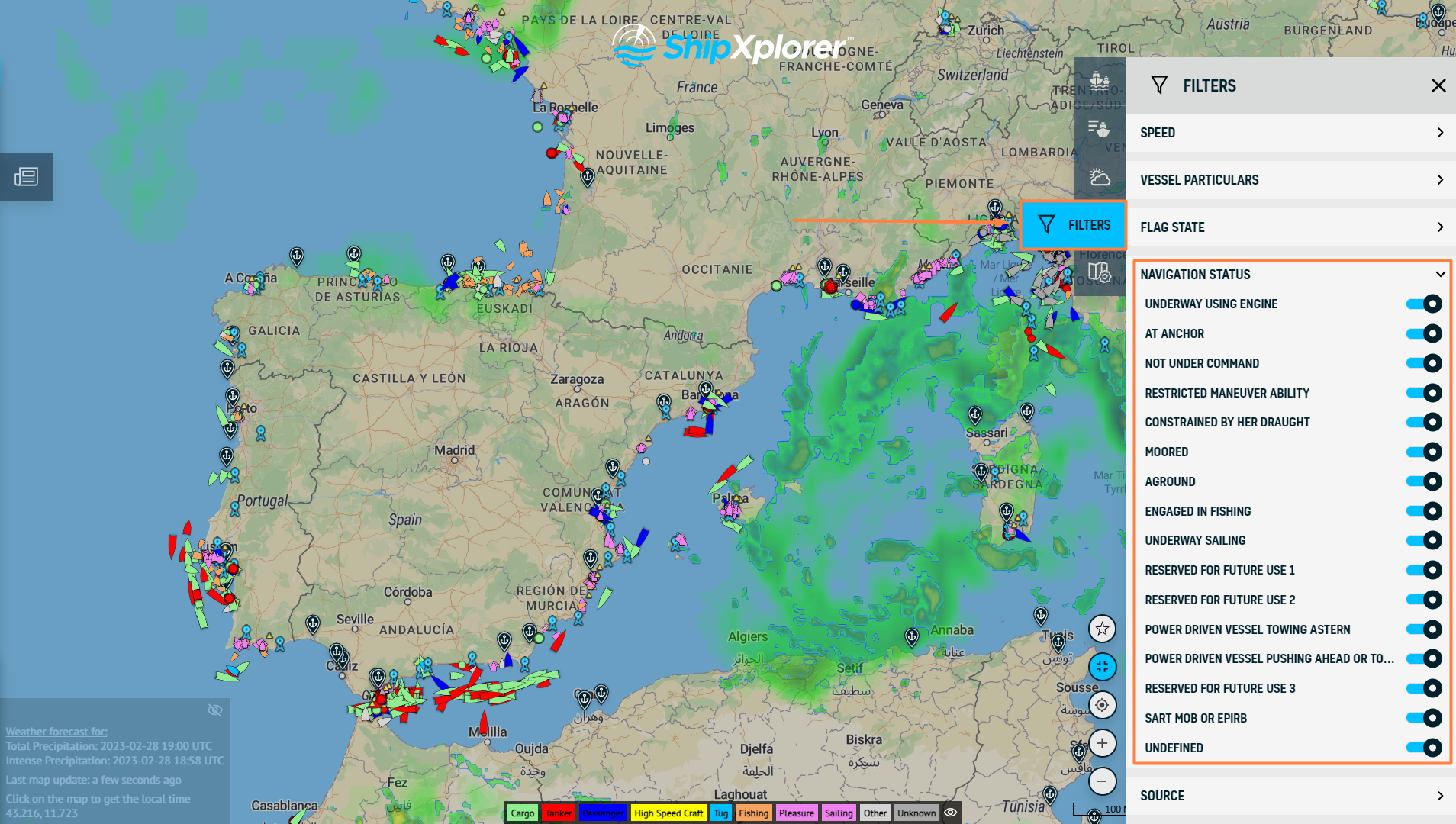
ShipXplorer Filters: Navigation Status
For more information about what each subscription plan offers, visit:
ShipXplorer.com/subscribe
READ NEXT...

- arctic
- north-pole
- le-commandant-charcot
- north-pole-expedition
- 50-years-of-victory
- russia
- ukraine
- russian-ukrainian-war
- war
- peace
- ship
- blog
2023-07-21 16:37 UTCA Symbolic Encounter: Le Commandant Charcot and Russian Arktika-class nuclear-powered icebreaker 50 Years of Victory Extend a Message of Peace At the North Pole
Today, we have an extraordinary tale to share, one that unfolded amidst the awe-inspiring beauty of the Arctic. Against the backdrop of the Russia-Ukraine war, this encounter took on a profound meaning as the two ships exchanged waves of peace in the far reaches of the North Pole. Read about this symbolic moment on our blog!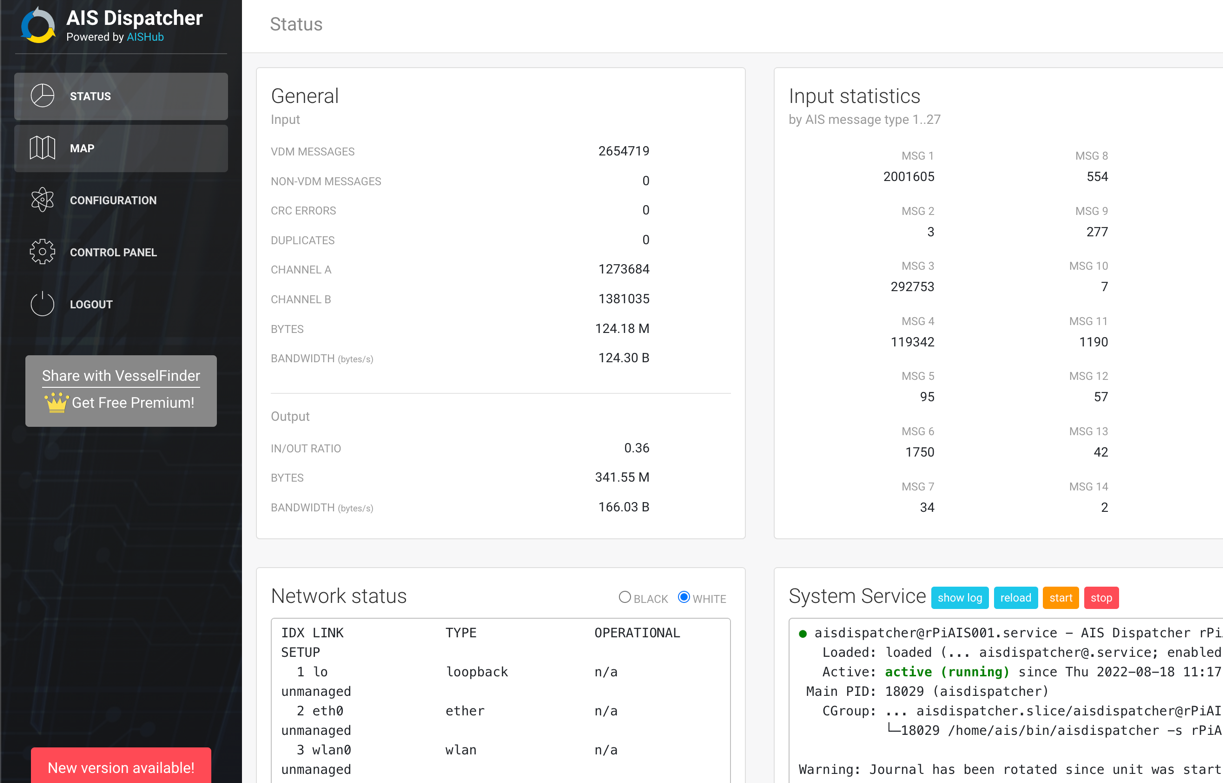
- ais-dispatcher
- ais-hub
- shipxplorer
- ship-tracking
- ais-data
- ais-coverage
- blog
2022-09-04 19:34 UTCHow to share AIS data to ShipXplorer with AIS Dispatcher
Did you know? You can now share AIS data with ShipXplorer? Read our blog to learn more!
- galveston
- texas
- usa
- ship
- shipxplorer
- blog
2023-05-23 14:33 UTCNew Carnival Cruise Ship Coming To Galveston Port This Year
Galveston Wharves Port is preparing for the arrival of Carnival Cruise Line's latest addition to its fleet, the Carnival Jubilee, by investing a remarkable $53 million in the expansion and upgrade of Cruise Terminal 25 at Galveston Wharves. Read more on our blog!
 Facebook
Facebook X
X