Features: Ship Category
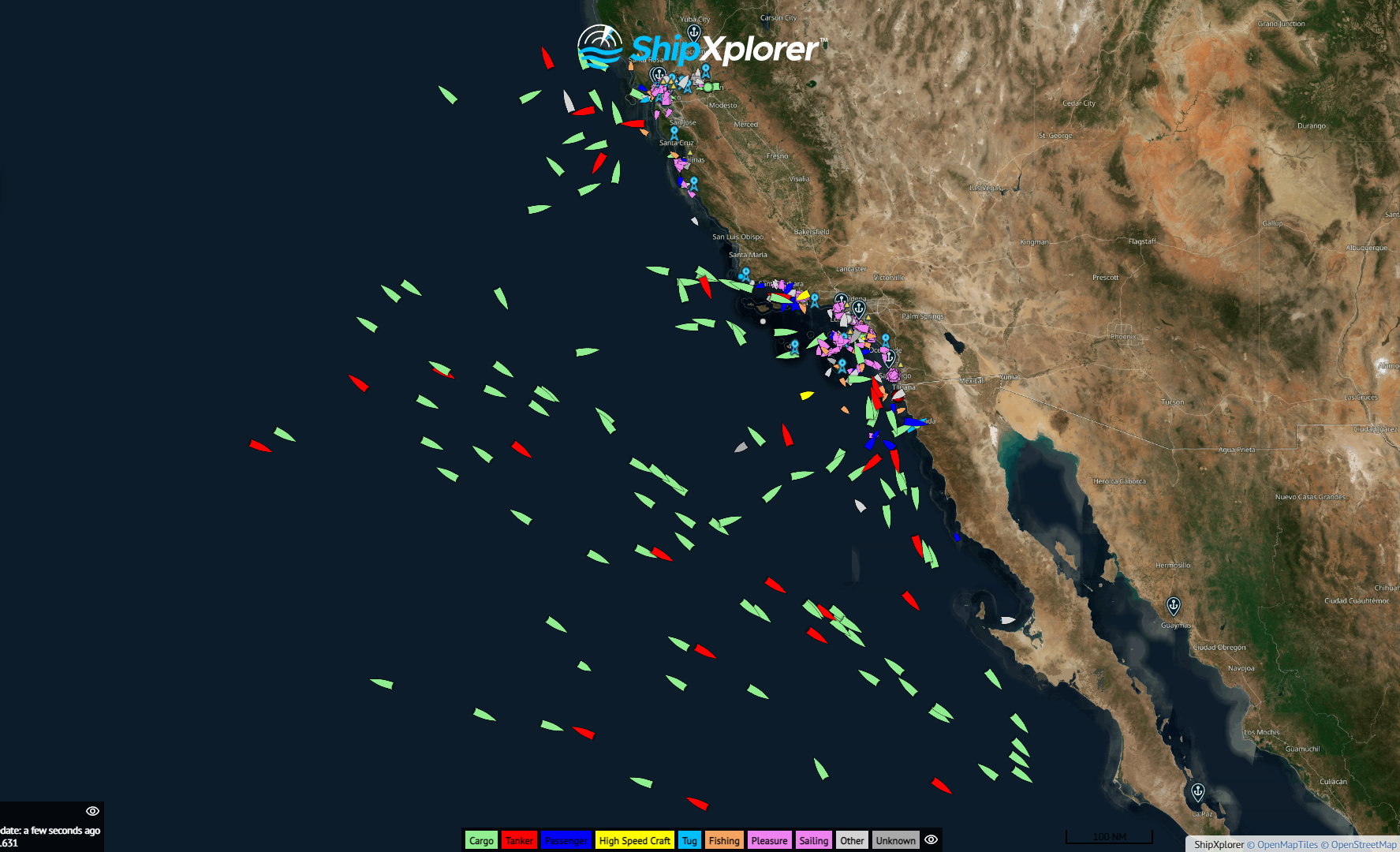
U.S West Coast - ShipXplorer.com
If you've ever wondered what the ship colors in ShipXplorer represent? This blog post is the answer! Each color represents the category a particular ship belongs to—for example, ships in green are cargo ships.
To identify, simply look at the color bar containing the colors of each vessel category.
- Green - cargo
- Red - Tanker
- Passenger - Blue
- High-Speed Craft - Yellow
- Tug - Light blue
- Fishing - Orange
- Pleasure/sailing - Pink
- Other/unknown - Grey
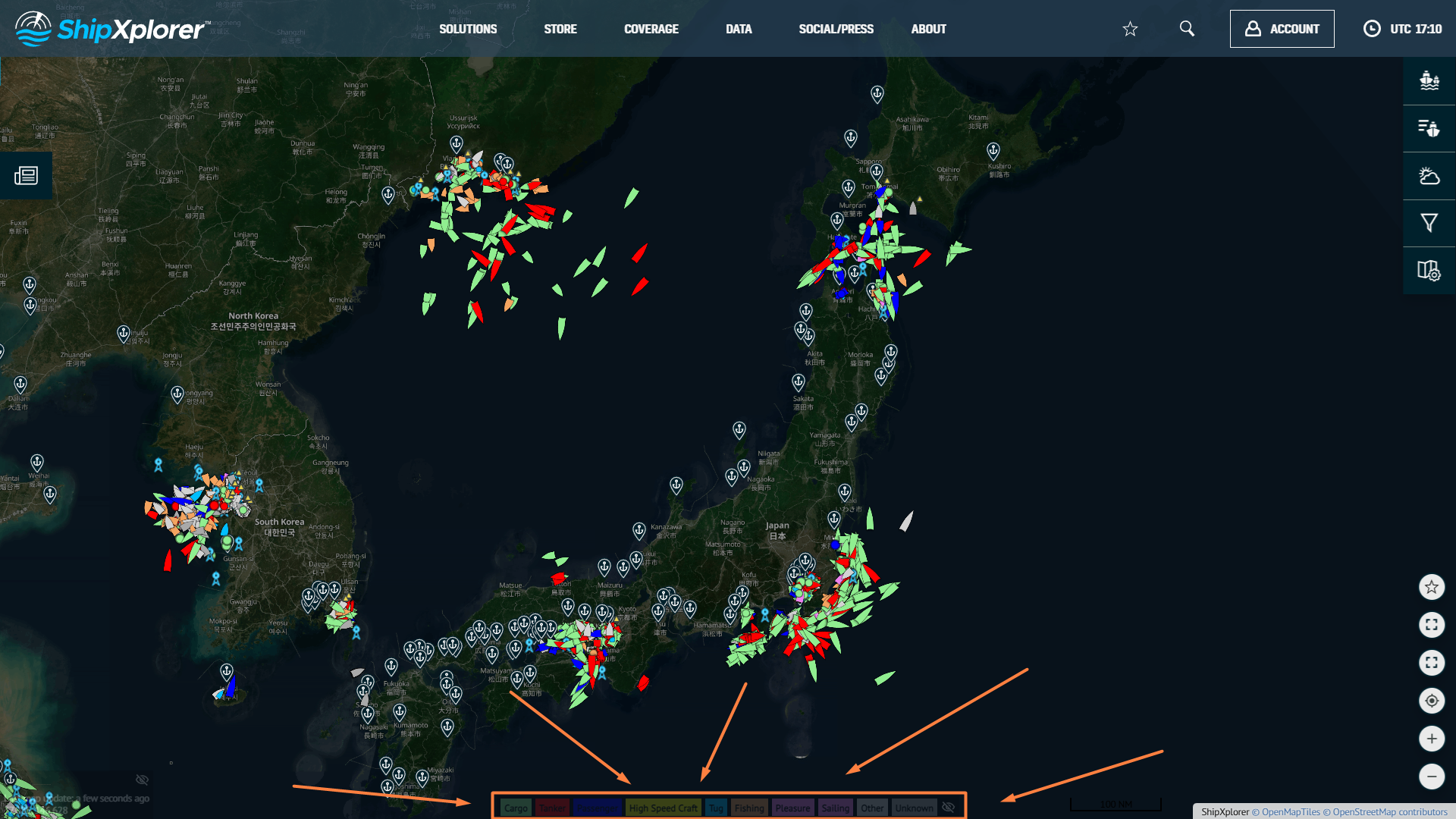
Maritime traffic over Japan - ShipXplorer.com
To activate this feature click on the eye icon. That's it! Or, to disable it, follow the same procedure mentioned previously.
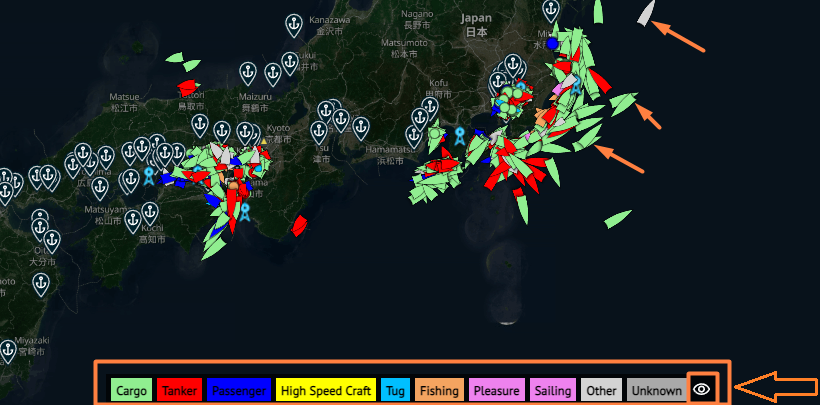
Vessel Categories & Types - ShipXplorer.com
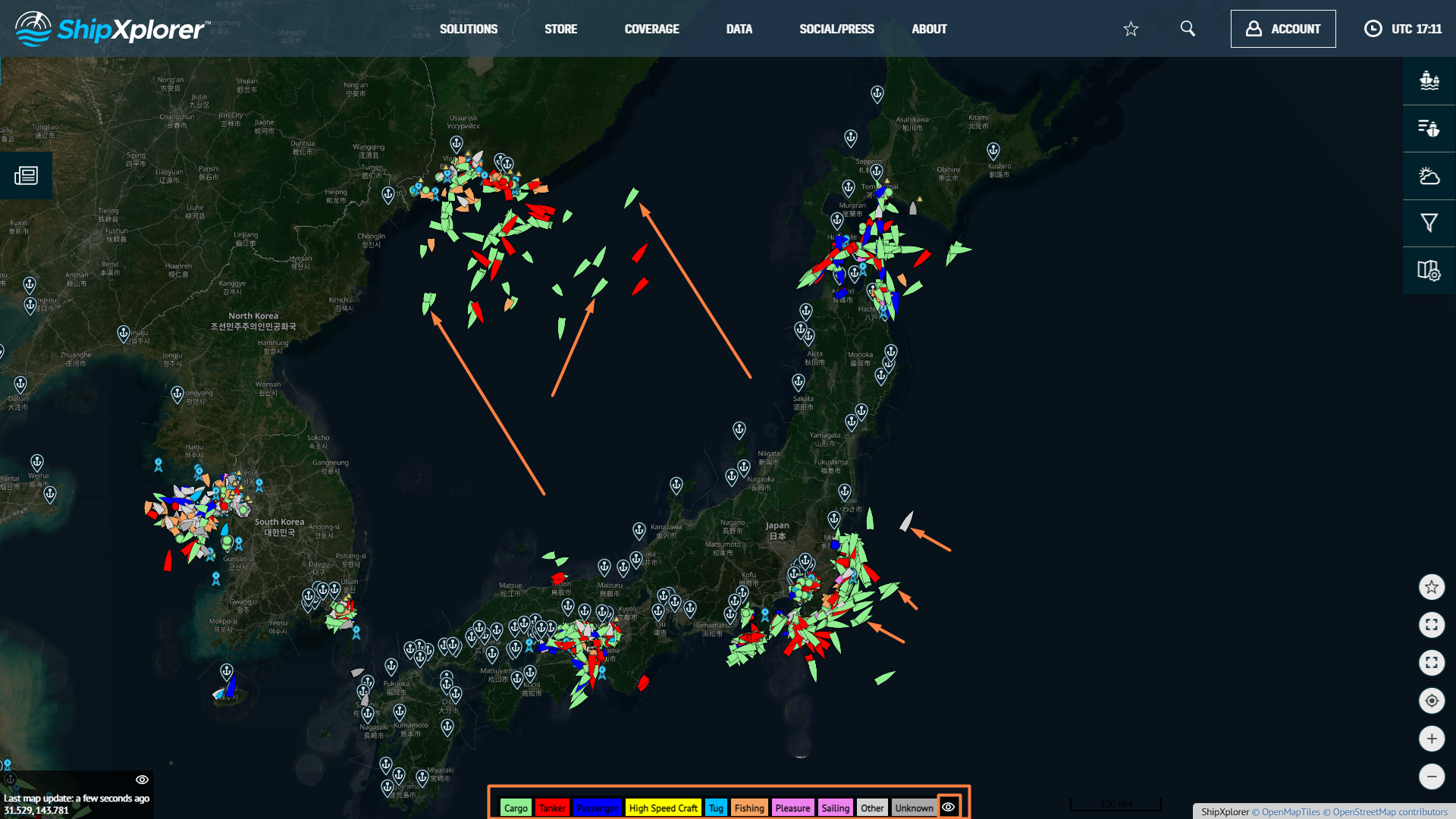
Sea traffic over Japan - ShipXplorer.com
Also, you can change the background color of the ship category bar by just clicking on it.
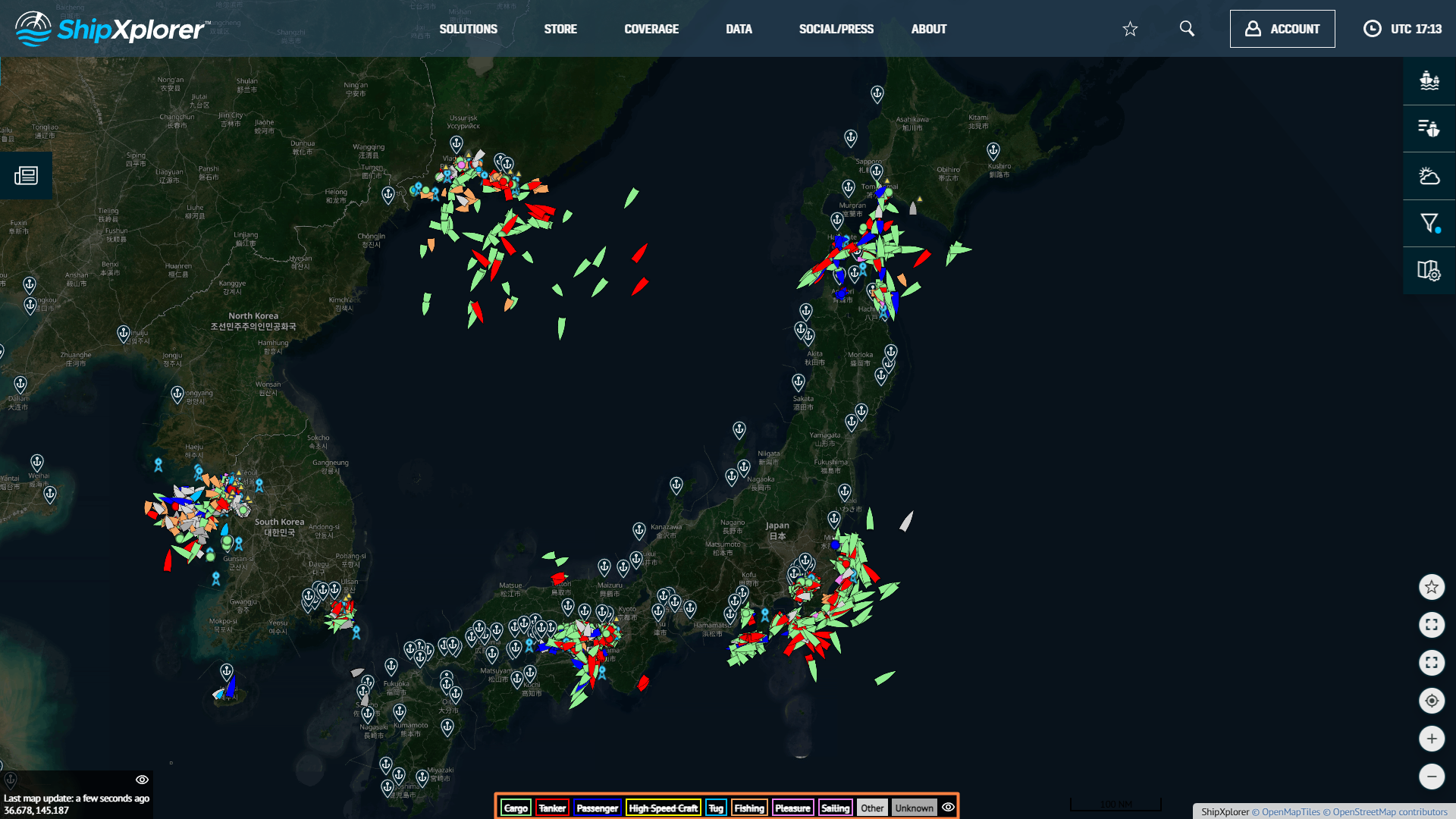
East Asia (Japan, South Korea, and China) - ShipXplorer.com
Here is Tanhauser, a cargo ship (green icon), en route to Masan from Higashiharima, Japan.
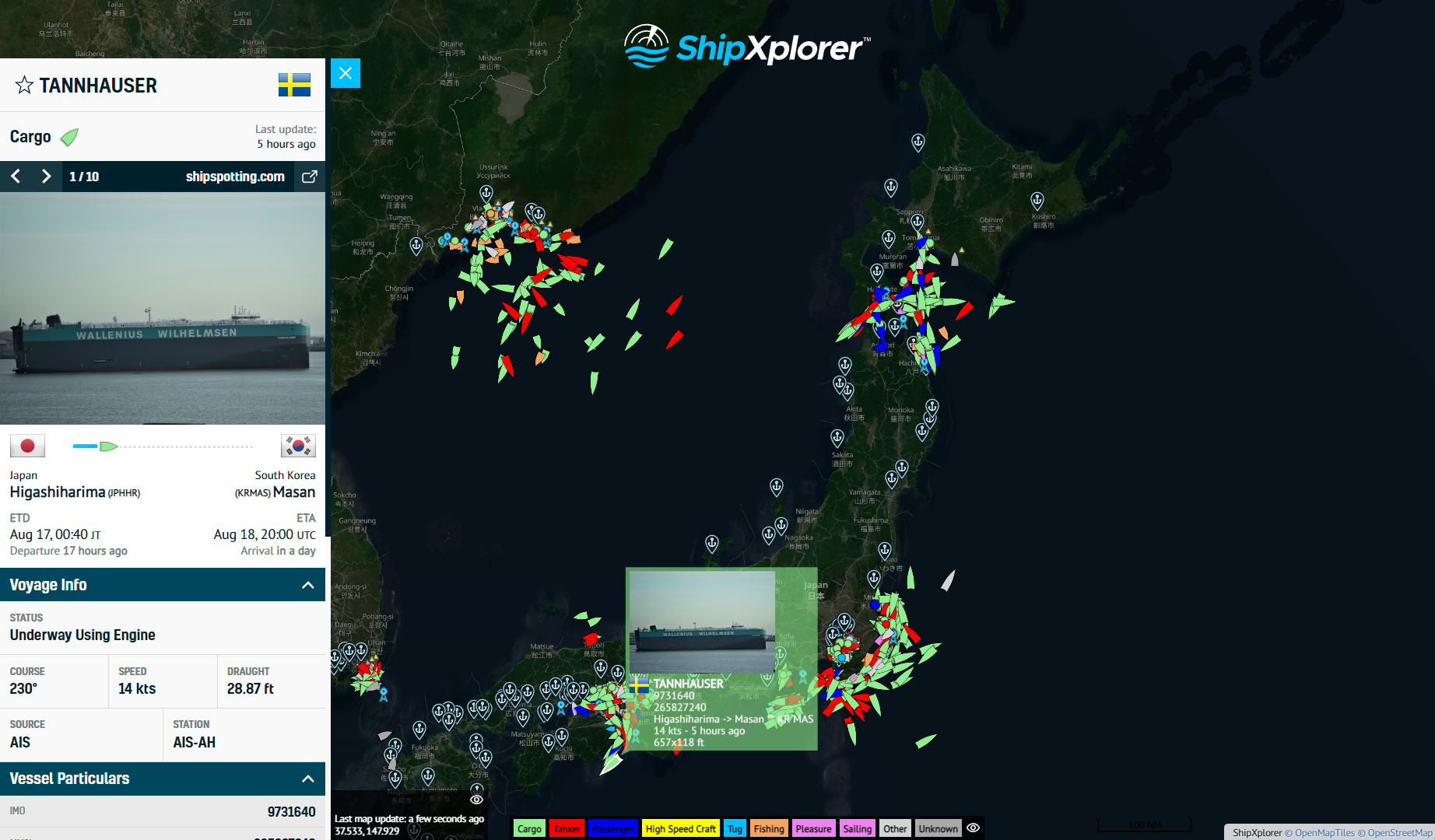
Track movements at ShipXplorer - ShipXplorer.com/vessel/TANNHAUSER-IMO-9731640-MMSI-265827240
READ NEXT...

- arctic
- north-pole
- le-commandant-charcot
- north-pole-expedition
- 50-years-of-victory
- russia
- ukraine
- russian-ukrainian-war
- war
- peace
- ship
- blog
2023-07-21 16:37 UTCA Symbolic Encounter: Le Commandant Charcot and Russian Arktika-class nuclear-powered icebreaker 50 Years of Victory Extend a Message of Peace At the North Pole
Today, we have an extraordinary tale to share, one that unfolded amidst the awe-inspiring beauty of the Arctic. Against the backdrop of the Russia-Ukraine war, this encounter took on a profound meaning as the two ships exchanged waves of peace in the far reaches of the North Pole. Read about this symbolic moment on our blog!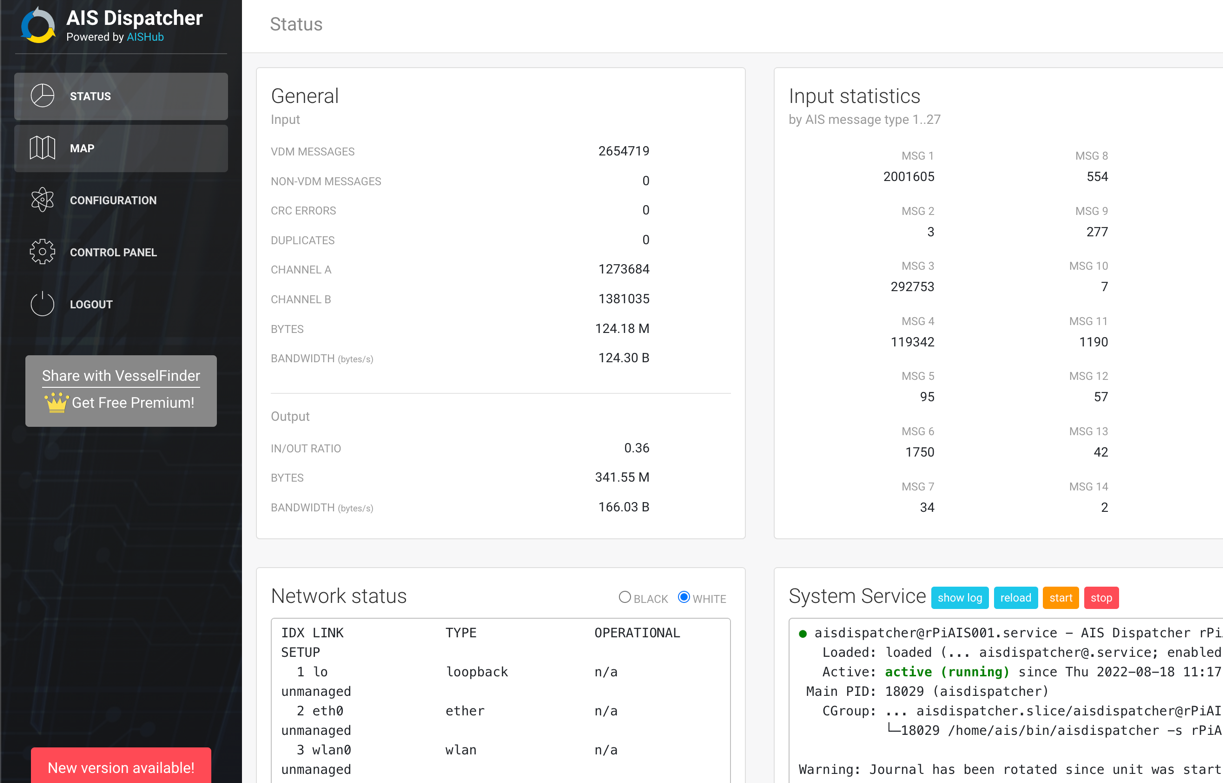
- ais-dispatcher
- ais-hub
- shipxplorer
- ship-tracking
- ais-data
- ais-coverage
- blog
2022-09-04 19:34 UTCHow to share AIS data to ShipXplorer with AIS Dispatcher
Did you know? You can now share AIS data with ShipXplorer? Read our blog to learn more!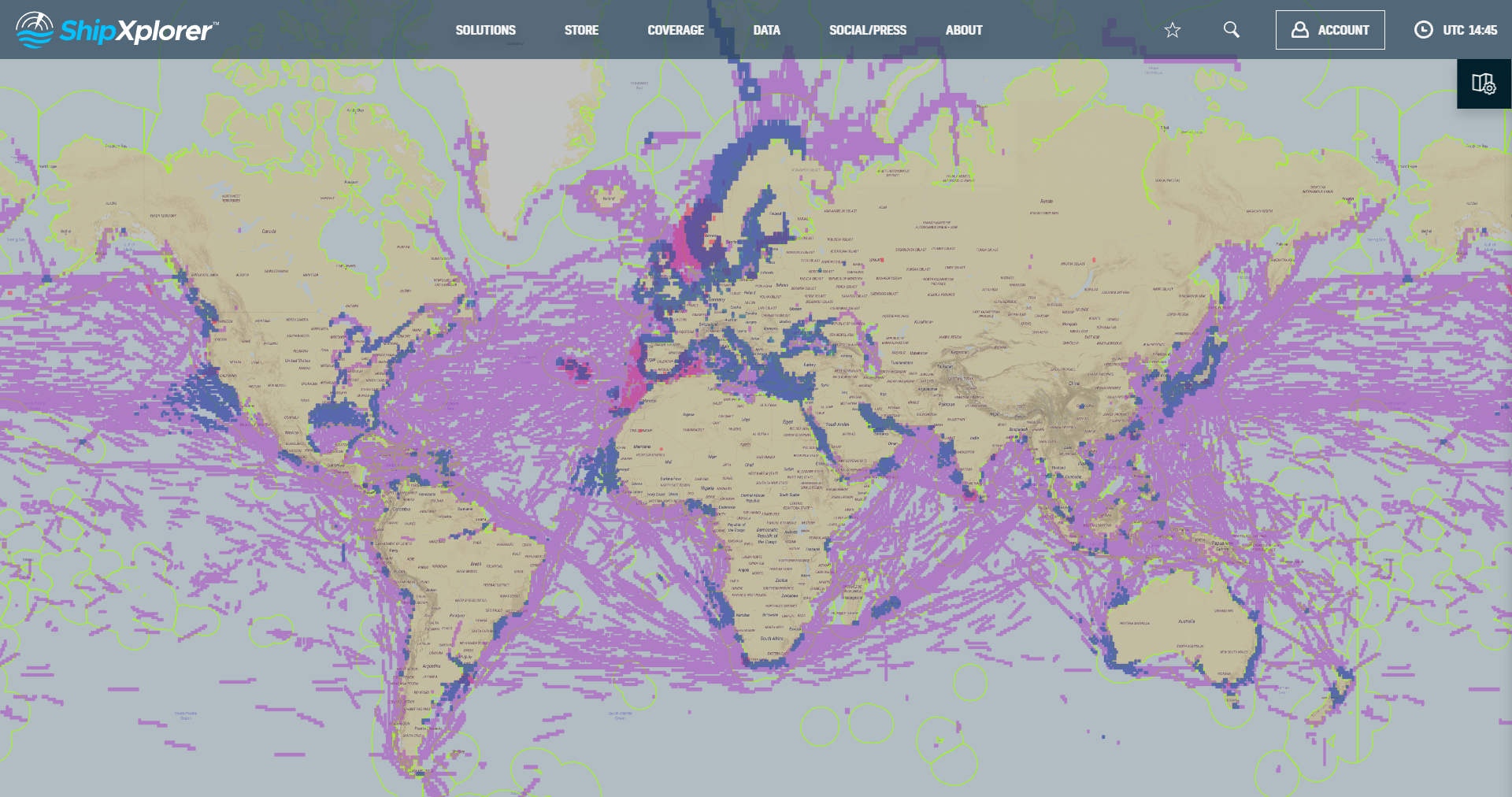
- shipxplorer
- ship-industry
- vessel-tracker
- ship-tracker
- ais
- hardware
- blog
2022-09-04 15:09 UTCSharing AIS data with ShipXplorer
Read our blog post and learn how to share AIS data and the benefits of being a ShipXplorer feeder.
 Facebook
Facebook X
X