Guide to Install Raspberry Pi ShipXplorer Feeder
Do you have a Raspberry Pi running AIS Catcher? And would you like to share your data with us? Well now you can, by using our SXFeeder software!
Our system works by using a sharing key. This key identifies your station and is present in the packets that are sent to our servers. When you first run our software on your raspberry pi, your sharing key is automatically created and is saved in a configuration file. If you already have a sharing key from a previous installation, you can change the configuration file and save it with your key. That way you won't lose your sharing history. Each installation should have a unique sharing key.
This page is for users that already receive data from an AIS Dongle running on a Raspberry Pi. If you want to improve your reception capabilities with an AIS optimized dongle and antenna, click here.
CONNECTION DIAGRAM
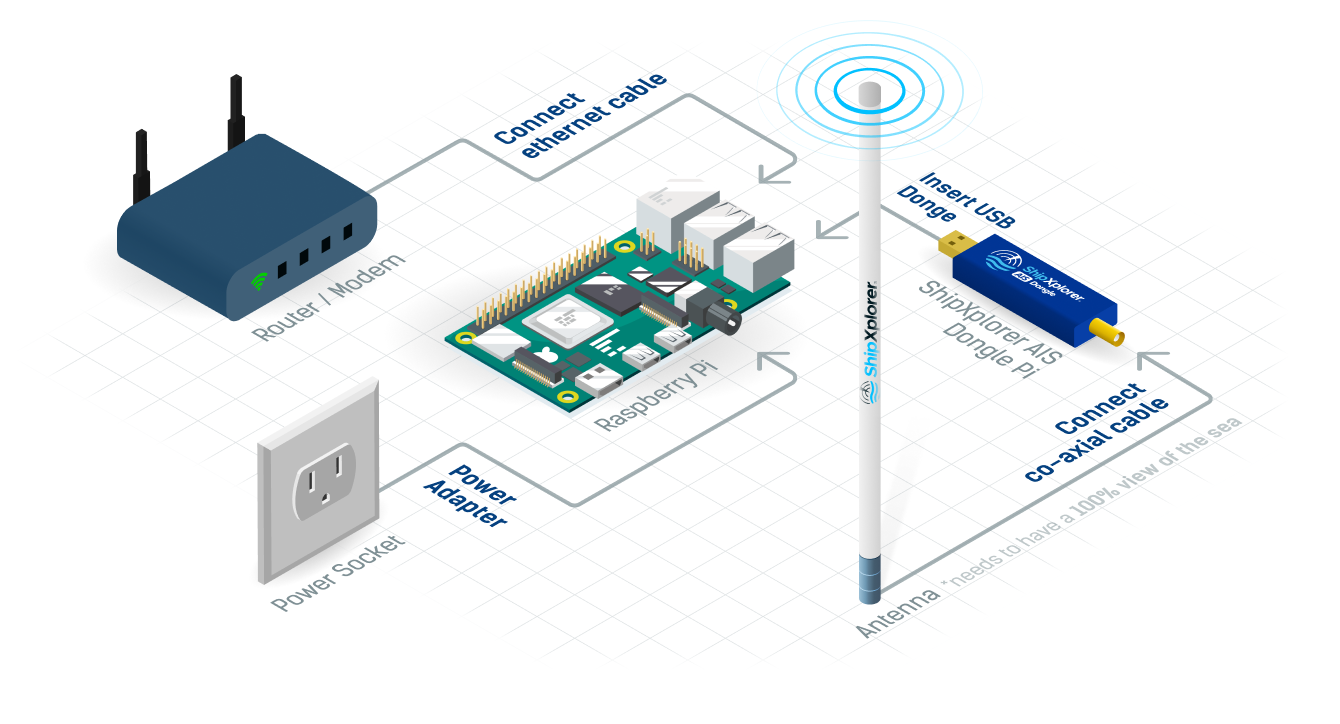
HOW TO INSTALL THE SHIPXPLORER FEEDER ON YOUR RASPBERRY PI
1 First, you need to install SXFeeder by entering the following command:
sudo bash -c "$(wget -O - https://www.shipxplorer.com/install_sxfeeder.sh)"2 Start SXFeeder
sudo sxfeeder3 Optional Step: Check your new key (or current key defined in the configuration file) by opening the configuration file or by typing in the following command:
sudo sxfeeder --showkeyYou will need this key to claim this station to your ShipXplorer account in our website.
4 You're now ready to start feeding! Use the sharing key to link your device with your account, become Business member and track your vessels on ShipXplorer.
Claim your Raspberry Pi
IF YOU HAVE TWO DONGLES (ONE FOR AIS AND ONE FOR AVIATION/ADS-B), PLEASE FOLLOW THE INSTRUCTIONS BELOW
1a Make sure that your Raspberry Pi is up-to-date:
sudo apt-get update1b Install RTL-SDR
sudo apt-get install rtl-sdr1c Turn off your Raspberry Pi, remove the AIS dongle and plug in the ADS-B dongle only. Then, enter the following command to change the serial number:
rtl_eeprom -d 0 -p ADSB -s 000000101d Reboot
reboot1e Turn off your Raspberry Pi, remove the ADS-B dongle and plug in the AIS dongle only. Then, enter the following command to change the serial number:
rtl_eeprom -d 0 -p AIS -s 000000601f Reboot
reboot1g Plug both USB dongles
1h Change the AIS-catcher service configuration to use the AIS dongle:
sed 's/-d:0/-d 00000060/g' /lib/systemd/system/aiscatcher.service1i Reboot
reboot